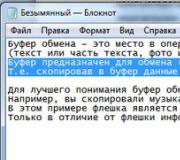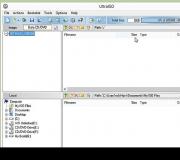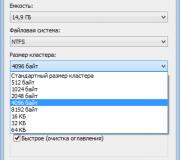The difference between apple tv 2 and 3. Apple TV network media player. The default YouTube app works
The Apple TV 3 (third generation) network media player is an excellent multimedia gadget that provides the user with wide functionality and excellent performance when working with online applications. This device, often referred to simply as a prefix, has not received mass distribution in Russia and the CIS countries. Many people are simply not familiar with the specifications and capabilities of the set-top box, and we are ready to fill this annoying gap.
A complete overview of Apple TV 3, a description of all the parameters and features of work should expand your idea of a promising media player. In order to fully realize the potential of the set-top box, an internet connection is required. Do not forget about this, without access to the network, the meaning of using a media player is lost. We have already carried out a brief introduction to. Now let's take a closer look at all the functionality of the proprietary set-top box.
Contents of delivery
Apple TV 3 is sold in a small box inside which there is a media player itself, a special remote control, a power cable, as well as several leaflets (description of the device, user manual).

For the production of the case, high-quality wear-resistant plastic is used. The attachment has a fairly compact size: 10 × 10 × 2.5 centimeters. The top panel features a glossy corporate logo. The ends of the box are glossy, while the top panel is completely matte. The front panel contains a remote control signal receiver and a status indicator.
Apple TV 3 connects to your TV using an HDMI connection. As an addition, the media player has an “Optical Audio” port with which you can output sound in digital quality. There are no analog connectors on the set-top box. In addition to the ports already listed, the rear panel contains a microUSB connector, a network interface (100 Mbit / s), and a connector for a power cable.

The bottom of the media player is made of rubber, so there are no problems with stability and slip. The ergonomic remote control includes the minimum number of necessary buttons, which are completely enough for comfortable control of the device. Let's continue our Apple TV 3 review and look at the hardware features of the set-top box.
Hardware Features
The device is capable of playing video in 1080p Full HD resolution without any problems. No brakes were noticed. The detailed specifications are as follows:
- RAM 512 MB
- built-in flash memory 8 GB
- dual-core Apple A5 processor (one core disabled)
- PowerVR SGX 543MP2 graphics chip
- built-in Wi-Fi 802.11n
- Supported codecs MPEG4, H.264
- formats AVI, MOV, MP4, MP3, AAC, WAV, AC3
Although one core is disabled by hardware in the A5 processor, its performance is fully sufficient for high-quality Full HD video playback and for working with applications. Apple TV 3 uses a radio based on the Broadcom BCM4330 chip. Its frequency is 2.4 or 5 GHz. Maximum speed up to 300 Mbps. The radio module does not directly affect the speed of the set-top box, but it is very important when broadcasting video over Wi-Fi.
The third generation set-top box model is released with iOS version 5.1 (some models with iOS version 5.2). Let's continue the review of Apple TV 3 and find out the specifics of connecting the set-top box to a TV and its subsequent configuration.
Connecting to a TV and setting up
It doesn't take long to connect to your TV. You need an HDMI cable, with which you need to connect the corresponding connectors on the TV and set-top box. Having an HDMI port on your TV is a prerequisite for making a connection.

The settings menu includes six items. The General tab allows you to get information about the model, firmware, connecting new remotes, network and other important aspects of Apple TV 3. The Screensaver tab is used to configure options for displaying photos during music playback or when the set-top box is in standby mode. The user can customize the parameters of the iTunes Store, you can also specify the maximum quality of the video being played and the location.

In the "Audio and Video" section, the hardware settings of the set-top box are made, such as resolution, Dolby Digital format, sound effects and others. The next section is responsible for configuring the operation of AirPlay technology. This technology allows you to transfer video or audio information from supported iOS devices to the TV. In the last paragraph, you can enable support for "Home Sharing". With this technology, you can combine multiple devices to share your iTunes library.
Multimedia capabilities
In terms of functionality, the media player is aimed at those users who already own Apple products. For those who want to get an analogue of Smart TV from a regular TV, it is more reasonable to pay attention to. A further review of Apple TV 3 will focus on the functionality of the set-top box.

One of the main ideas for using a media player is to easily view videos and music from the iTunes branded store. A full-fledged showcase of popular films and music is well implemented in the set-top box. Its design fully adapts to the size of your TV screen. The user has the opportunity to buy films for multiple viewing, or rent them for one-time viewing within two days.
The new iTunes Radio service allows you to listen to your favorite songs in high quality. Considering the ability to digitally connect the set-top box to a home theater, this service is very useful. Apple TV 3 supports the ability to play music files from your iTunes library on your computer, as long as it is connected to the same wireless network. The support of the YouTube service will appeal to users from Russia and the CIS; there is also access to less popular video services.

AirPlay technology allows you to broadcast content from Apple mobile devices to your TV screen in real time. It works flawlessly, there are no problems with video freezing during broadcasting. Thus, it becomes clear the direction in which this media player can be used comfortably and the circle of people for whom it will be interesting.
conclusions
Apple TV 3 review showed that the main audience of the device is the owners of other gadgets from Apple. If you don’t mind paying 60-90 rubles for watching a movie in excellent quality or buying a movie for “eternal” access for 150-350 rubles, then this prefix will suit you perfectly. The perfect symbiosis of Apple TV 3 with devices such as iPhone, iPod touch, iPad or Mac will suit many advanced users.
In this guide, we will talk about jailbreak Apple TV 3 and why you need to perform an operation on this attachment. For Apple TV 3, Jailbreak is performed using special utilities. Using one of them, you can browse many online media services. In addition, you can play music, watch movies, videos or photos through tvOS devices using Airplay function. Through Air Play Mirroring, you can stream and stream videos to your set-top box if you have a new Mac computer. Not to mention, the Apple TV 3 user interface is currently arguably the best in the world, leading the competition by a wide margin.
Despite the fact that Apple TV 3 has some really amazing features that it has to offer every user, it won't take long to notice that compared to other similar set-top boxes, it offers rather limited content. And you cannot fail to notice this fact if you are not really in the apple ecosystem. For example, compared to its competitors, TV does not offer such a wide variety of channels. Broadcasting options are also very limited.
But still, despite some limitations, this does not mean that you cannot get around them. There is a way that will allow you to get much more content available, more options and the most out of your Apple TV 3. You just need to jailbreak.
The very term Apple TV 3 Jailbreak may sound a little intimidating. But this is not the case, because we are not talking directly about hacking. It's just about getting access to tvOS Apple TV 3. Jailbreak for Apple TV 3 is a popular method to bypass tvOS restrictions. While many people may question its legality and safety, that won't stop you from fulfilling it. In addition, jailbreak a tvOS device is not that difficult (if you know the algorithm of actions and strictly follow it).
Overall, the procedure is very easy. Its implementation will not be difficult for everyone who has installed software on a PC at least once. The operation is safe for the device itself and should not cause negative consequences. So don't worry about anything and repeat the steps below.
Why Hack Apple TV 3?
The first question that may arise in your mind about jailbreak is what will this operation give? Is it worth it and will it be harmful to the device? By performing this simple operation, you will significantly expand the capabilities of the set-top box. Until then, its functions will be limited to playing only standard types of music and video.
If at on Apple TV 3, you want to stream media to your TV, you need iTunes. In other words, you're limited to the type of media and apps Apple chooses. This applies to software available in the official store iTunes. In addition, there is the option to install popular applications such as XBMC, which will greatly simplify the flow of digital content onto your home network.
Know that after doing jailbreak Apple TV 3, none of the "native" programs will be erased. And none of the features included in the operating system. will not disappear. In other words, you will be able to shop for premium movie rentals through iTunes and access some streaming video apps like Netflix.

Benefits of Hacking Apple TV 3
The result of the hack depends on the original goals. Let's say if you were looking to expand the functionality of Apple TV 3, then you will undoubtedly achieve this. And if at the same time you have a huge library with media files, the installation XBMC or another manager will allow you to view any type of content.
If you want to access streaming video, you will need to install XBMC and Plex Server.
But if you want to access all the free TV episodes from popular movie networks like NBC, SyFy, FXmYSAmThe CW, ABC ... It would be nice to install the Bluecop repository that will be installed in XBMC and this will allow you to access all the free TV videos from popular television networks.
Also, if you are interested in changing the layout of the navigation menu, changing some of the other options, or adding other custom backgrounds, then with a hack, get it all.... Plus, there are many other benefits that you will get just by having this surgery. It only takes a few minutes. After jailbreak, the device will not have any restrictions and will be able to support and play all file formats. This is a really recommended thing that everyone must decide on. user.
How to jailbreak Apple TV 3?
The method of performing an operation on an Apple TV does not involve anything complicated. Any user will complete the process in no time using the Pur Jailbreak Apple TV 3 Tool. You are not required to have advanced technical knowledge - you only need to use the instructions below. The method has been tested and confirmed should not take more than ten minutes.
Currently, it is quite clear that the third generation of TVs from the company in question is already available on the market. And in case you didn't know, we inform you that the main reason for this is the free jailbreak tool for Apple TV 3.. If you are thinking about the best media player in the world, you can no doubt decide that it is Apple TV 3. And all this because the Apple kit allows you to watch movies, play videos, listen to music directly from your tvOS device.
AND the only requirement for access to content is to download it from the company's resource on the network. Plus, if you choose to subscribe to the Netflix server, you can watch the world's best TV series. But if you decide to jailbreak, you also have many other options. After jailbreak, you can easily install the latest and greatest applications, services and systems on your Apple TV 3. And it's all completely free. If you are interested in jailbreaking Apple TV 3 then just follow the instructions below.

Instructions to jailbreak Apple TV 3
Start downloading software... Unzip it to your computer and complete the installation. The jailbreak tool is compatible with both Mac and Windows computers.
- After running the tool, select "Create IPSW" and proceed with Jailbreak for Apple TV 3.
- Once the IPSW has been created, open this IPSW file on your device.
- Connect Apple TV 3 using a USB computer cable. While doing this, make sure to leave Power Power Disconnected and after that just press Play / Pause for about 5-10 seconds.
- As soon as you complete the previous step, the device will start the automatic reboot process. Once completed, your Apple TV 3 will be jailbroken successfully.
All the steps described above are simple and easy to follow. We are absolutely sure that you will not have any with jailbreaking Apple TV 3 and performing the procedure yourself.
To many users have already been able to jailbreak Apple TV 3. Just download the free tool and try it yourself. Why restrict playback of only content from the cloud on Apple TV 3 when you can access all kinds of media and streaming content for free. Jailbreak Apple TV 3 is the perfect solution. Do not postpone the operation for the future and do it straight. now.
Apple TV (fourth generation) review
Contents of delivery
- Prefix
- Network cable
- Remote control
- Lightning cable
- Documentation
We are dealing with a new Apple TV set-top box, not updated, but a new one - yes, you can still rent a movie for the evening, but you can also install, if you wish, karaoke and sing on the TV, or play, or watch the Comedy Club and the series "Fizruk" ...
Positioning
When you tell or show someone the capabilities of Apple TV, they may immediately object, they say, because advanced modern TVs have all this and without any set-top boxes, there are Smart TV, Android TV and other shells that can make it possible to play or buy movies in third-party services ... This is all true. But there are at least a few reasons to buy an Apple TV:
- If you have a perfectly good TV, but without any shells.
- If you have a perfectly good TV, it has a shell, but it doesn't suit you.
- If you have been using iTunes for a long time, there are hundreds of films, music albums in your library and you would like to play all this content on your TV, rent movies.
- If you want to play games on your TV, but you have never done it, and you have doubts about the convenience of this process, then you should definitely try Apple TV.

There are other reasons too, but they might seem a little far-fetched - I would recommend the Apple TV to anyone who loves OS X and iOS and wants something equally sleek and thoughtful for the largest screen in the house. I would recommend Apple TV to girls, it has been experimentally established that they instantly master the remote control, programs for the set-top box, start watching TV shows - I don’t know how this would happen with Android TV. Maybe the same, maybe not. I would recommend the Apple TV for family fun, playing chicken may sound brutal, but there are other games out there. For example, Shadowmatic perfectly develops spatial thinking, but "Asphalt" does not develop anything, but it is very cool to drive one by one.
Actually, I would recommend everyone to try the updated Apple TV, it's a shame it can't be rented. Well, the prices in Russia are now cruel. When you remember how much the old Apple TV cost, a tear of nostalgia immediately appears. Okay, let's not be sad, but rather see what the updated console is.
Design, construction
It's a pity that Apple forgot to put an HDMI cable in the kit, I seem to have a lot of cables at home, but they all turned out to be busy - they might as well not be scruffy, it's not very expensive (to put it mildly). The set includes a remote control, a network cable, a set-top box, a remote control strap is inserted into the Lightning connector, and you also need to buy it separately. But in the kit there is a Lightning cable for charging the remote control, yes, there is now such a plug. As you can see in the photo, the proprietary iPhone stand can be used for the remote control as well. The operating time of the remote control is several months when used in normal mode, which is good, you don’t need to think about the state of the battery all the time, you don’t need to buy batteries, the built-in battery will probably work for several years. I must say right away that many existing joysticks can be used with Apple TV, in a couple of days we will post a video review, where we try to connect and use one of them - go to this material, there will be a video.


Accordingly, this gives hope for the emergence of many other accessories for Apple TV, for example, small keyboards, advanced joysticks and who knows what else. If tvOS continues to evolve, developers' imagination should be enough for the most unprecedented add-ons. After all, there are already good races, the already mentioned "Asphalt", so why not make some simple steering wheel? The races are good and bright. The branded remote control can be used, but not very convenient. I note that you have to hold it by the ends and imagine that this is not a remote control, but a steering wheel, turn it from side to side - the car moves. You need to get used to it, but then everything will turn out naturally and easily. The touch pad also requires getting used to, but then rewinding in films is a pleasure, it is very easy to select the right moment, quickly rewind to the right place, step back, repeat - easy, graceful, great! But at first, typing on the virtual keyboard makes you wince. Unaccustomed to skipping letters, moving your finger faster than necessary, miss, miss again, so bless you! Little by little I manage to get used to it. Then, I also found another problem at the very beginning, Apple TV is demanding on the quality of Wi-Fi. We tried to use "Iota" - it was not possible to enter the account, tried to connect to an iPhone operating in modem mode - nothing happened either. The set-top box connected to the home access point instantly, and you can find it (the point) on the TV screen or set up using the iPhone, put it on Apple TV, and voila, the settings are transferred. Well, then only the remote control will help you, the plump black box can be hidden away.




Compared to the previous version, the set-top box has become larger, the connector for connecting an optical cable has disappeared, but everything else remains the same. Here is a complete list of connectors and more:
- HDMI 1.43;
- Supports Wi-Fi 802.11ac with MIMO technology;
- Ethernet port 10 / 100BASE-T;
- IR receiver;
- USB-C for service and support;
- Built-in power supply.

If you suddenly want to take screenshots, then you need a USB-C to USB cable, connect it to your MacBook Pro, turn on QuickTime Player, and an image from the TV appears there. Unfortunately, I didn’t have such a cable, so I shot it with a camera. Again, a detailed video about menus, applications and more is coming soon.
The remote control itself is a complex device. There is an IR sensor for controlling the volume on the TV, and Bluetooth 4.0 for communicating with the set-top box, Lightning for charging, an accelerometer and a gyroscope, a glass touch pad, you can not only move your finger on it, but also press it. In some games, there is a difference between swiping in the center or along the edge, and there is an emphasis on that; the impression after working with the touch surface - as after using other Apple technology, for example, an iPhone or iPad.

Operating system
The capabilities of the operating system are very good in the future, but even now the device is not perceived as something unfinished, crude, such a feeling did not arise either for me or for those whom I gave to try the console. On the contrary, the thing is perceived extremely positively. If you already had an Apple TV and you are used to renting movies there, then you can do it here, only along the way you can install RuTube, watch Dances or TV shows, many people like Comedy Club - you can watch Comedy. There is also 2x2, only the choice of series is limited. I am personally waiting for the Amediateki application so that I can calmly watch new series of my favorite TV series and films on TV - by the way, there is a very good selection of movies, there is a lot that you will not find anywhere else. The choice of applications is already great, here you can find The Nat Geo TV, HBO NOW, news, and YouTube - you know, you can hang out there for a day if you want. All applications resemble their iOS counterparts, that is, these are video catalogs, select and watch. The quality is good, I use Apple TV with an old Samsung TV, besides Full HD, there is not much to boast about.







Yes, if suddenly there are karaoke lovers among you - there is karaoke here. I'm not an amateur myself, but I was told that karaoke works efficiently here, and those who like this business are better off not talking about such a feature of Apple TV. And for singing there is not one, but several programs.
If a soundbar or other speaker system is connected to the TV, you can listen to purchased music or use Apple Music, which is great when meeting with friends. A TV in the living room, a table in the living room, everything is logical - especially since music can work in a number of applications. Listening to Igor Nikolaev and playing Crossy Road is possible. True, in some programs this does not work, either it is a bug, or voice acting will be possible everywhere.


Yes, I can't help but notice that there is also Mixcloud, a program with mixes, different formats of music - you can listen to it all day long, without stopping.

That is, if earlier Apple TV was limited to the music you purchased (I exaggerate, but nevertheless), now there are no boundaries. The entire iTunes library is at your disposal thanks to Apple Music, there are applications like MixCloud, catalogs of Internet radio stations for Apple TV appear.
Moving on to films, all purchased films are available for download and viewing, some can be rented. Contrary to popular belief, this does not apply to all tapes - for the most part new items can only be bought, no rental. For example, now "Everest" is sold for 349 rubles in HD, 199 rubles in SD, it is better to take it in HD, well, it is even better to lift the fifth point from the chair and walk to the cinema. It's much better to watch Everest over there than at home. But "Agents of ANKL" can already be bought for 349 rubles, and rented for 99 rubles - a good offer.





Either way, iTunes prices are reasonable, and if you're buying an Apple TV, you should be prepared for paid content. I know that most of the readers are already accustomed to paying for books, music and films, but, nevertheless, there are those who do not understand where the money goes and why you need to pay “for air”. This is always a personal choice of everyone, and we will not discuss the topic of paid content here, I will only note that in Russia people still show an unexpected enthusiasm for services - there are many more people who want to receive a quality service and are ready to pay for it. In the case of iTunes on Apple TV, there are no questions about the service itself, the previously purchased movie was downloaded in a minute, the quality is excellent, the sound is also great. If you slide your finger down on the touch panel, the audio menu will appear, where you can select the audio track, subtitle, through which device the audio will be played.
As in the case with the previous set-top box, it is possible to transfer pictures to Apple TV from the device, the quality is so-so. Tried image transfer from MB Pro.
In addition to programs, audios and films, there are also games. And here, besides Crossy Road and Asphalt, there is also Shadowmatic, Rayman, Manticore Rising, Guitar Hero. I think it will be possible to write separately about a dozen good games for Apple TV at the end of the month, for now I will say that the programs are well made, it is interesting to play them even for me - most of the things here are arcade, but this does not detract from their merits. In the same Crossy Road, it is great to play in a company, when everyone around you is trying to tell, pull out the remote control in order to play on your own.









And so, now imagine that all this is on your TV. It has become much more functional, isn't it? Yes, before I could easily buy Interstellar and watch it with my family, relaxing after a busy day. But now there is an easy, understandable and simple access to programs of a very different orientation and with a wide variety of content - we can no longer only choose Interstellar, but also watch the latest issue of Dances, if we feel like it. And there is no need to carry a laptop, transfer an image from an iPad or iPhone, or otherwise complicate life.
Performance and features
The set-top box is available in two versions, 32 and 64 GB, as I understand it, Apple made a version for those who will install a lot of applications, and the version for those who install the basic and calm down will not experiment. There is, of course, a difference in price, 13,990 and 17,990 rubles. As far as I heard, now there is a limit for the size of applications, it is 200 MB, in the future it may be lifted. In the future, Apple TV has a lot to change. For example, now the desktop repeats the design of the first Apple TVs, although it would be better to emphasize the continuity of tvOS and iOS and allow the user to simply bring all the icons to the desktop, add widgets there if desired, as in Android - now the navigation is frankly stupid, go to the desired item from the first try I still can't. You will definitely go somewhere in the wrong place, there is also the remote control "helps", unnecessary movement, and immediately went somewhere from the desired menu item. While the search for Siri in Russian does not work, when it appears, it will be of help.
Apple, as always, has taken care of people with disabilities. Press the Menu button three times, and VoiceOver turns on, reading menu items, here is a list of all the "Accessibility" items:
- VoiceOver;
- Increase;
- Bold font;
- Increased contrast;
- Decreased movement;
- Support for closed captioning and closed captioning for people with hearing impairments;
- Keyboard shortcuts (I don't quite understand about this).
A little about video and audio formats:
- H.264 video up to 1080p, 60fps, high or main profile level 4.2 or lower;
- H.264 video, Baseline Profile 3.0 or lower with AAC-LC audio up to 160 kbps, 48 kHz, stereo audio in m4v, .mp4, and.mov formats;
- MPEG-4 video, up to 2.5 Mbps, 640x480 pixels, 30 fps, simple profile with AAC-LC audio up to 160 kbps, 48 kHz, stereo audio in m4v, .mp4 and.mov formats;
- HE-AAC (V1), AAC (16 to 320 kbps), Protected AAC (for files from the iTunes Store), MP3 (16 to 320 kbps), MP3 VBR, Audible (formats 2, 3 and 4 ), Apple Lossless, AIFF and WAV, Dolby Digital 5.1 and Dolby Digital Plus 7.1.
Let me remind you again that Apple TV is sensitive to the quality of the Internet connection, you can connect to the network both via Wi-Fi and using an Ethernet cable, this method seems to me an anachronism. Although you can parry, the speed and reliability of the cable connection is higher. Well, if you don't mind another cable in the living room, your will.
The heart of Apple TV is the A8 processor with 64-bit architecture, the set-top box works smartly, the transition from section to section is quick, the only drawbacks are the absence of thumbnails for some films on the main page, but here is the tvOS problem. For all the time of use, there were no application crashes, I would like to get some kind of intelligible menu of running applications, like in iOS.







conclusions
Let me remind you that the price is 13,990 and 17,990 rubles, a good gift for the New Year and for any other holiday. The whole family can use Apple TV, and there's plenty to do for dad, mom, and kids. I hope, albeit a bit chaotic, I told you about the main features of this interesting device. I remember how they “broke” the first Apple TV, used it to watch movies, after so many years there is a device in the living room completely in the spirit of the century - everything is on the net, and it’s a sin not to use it. If you want to pump up (sorry) your TV, the Apple TV will do a great job.
P.S. As promised, I will write in more detail about the programs and games used on Apple TV separately.
The Apple TV 3 (third generation) network media player is an excellent multimedia gadget that provides the user with wide functionality and excellent performance when working with online applications. This device, often referred to simply as a prefix, has not received mass distribution in Russia and the CIS countries. Many people are simply not familiar with the specifications and capabilities of the set-top box, and we are ready to fill this annoying gap.
A complete overview of Apple TV 3, a description of all the parameters and features of work should expand your idea of a promising media player. In order to fully realize the potential of the set-top box, an internet connection is required. Do not forget about this, without access to the network, the meaning of using a media player is lost. We've already done a quick introduction to what Apple TV is. Now let's take a closer look at all the functionality of the proprietary set-top box.
Contents of delivery
Apple TV 3 is sold in a small box inside which there is a media player itself, a special remote control, a power cable, as well as several leaflets (description of the device, user manual).
For the production of the case, high-quality wear-resistant plastic is used. The attachment has a fairly compact size: 10 × 10 × 2.5 centimeters. The top panel features a glossy corporate logo. The ends of the box are glossy, while the top panel is completely matte. The front panel contains a remote control signal receiver and a status indicator.
Apple TV 3 connects to your TV using an HDMI connection. As an addition, the media player has an “Optical Audio” port with which you can output sound in digital quality. There are no analog connectors on the set-top box. In addition to the ports already listed, the rear panel contains a microUSB connector, a network interface (100 Mbit / s), and a connector for a power cable.
The bottom of the media player is made of rubber, so there are no problems with stability and slip. The ergonomic remote control includes the minimum number of necessary buttons, which are completely enough for comfortable control of the device. Let's continue our Apple TV 3 review and look at the hardware features of the set-top box.
Hardware Features
The device is capable of playing video in 1080p Full HD resolution without any problems. No brakes were noticed. The detailed specifications are as follows:
RAM 512 MB
Built-in flash memory 8 GB
Apple A5 dual-core processor (one core disabled)
PowerVR SGX 543MP2 Graphics Chip
Built-in Wi-Fi 802.11n
Supported codecs MPEG4, H.264
AVI, MOV, MP4, MP3, AAC, WAV, AC3 formats
Although one core is disabled by hardware in the A5 processor, its performance is fully sufficient for high-quality Full HD video playback and for working with applications. Apple TV 3 uses a radio based on the Broadcom BCM4330 chip. Its frequency is 2.4 or 5 GHz. Maximum speed up to 300 Mbps. The radio module does not directly affect the speed of the set-top box, but it is very important when broadcasting video over Wi-Fi.
The third generation set-top box model is released with iOS version 5.1 (some models with iOS version 5.2). Let's continue our review of Apple TV 3 and find out the specifics of connecting the set-top box to a TV and its subsequent setup.
Connecting to a TV and setting up
It doesn't take long to connect to your TV. You need an HDMI cable, with which you need to connect the corresponding connectors on the TV and set-top box. Having an HDMI port on your TV is a prerequisite for making a connection.
The settings menu includes six items. The General tab allows you to get information about the model, firmware, connecting new remotes, network and other important aspects of Apple TV 3. The Screensaver tab is used to configure options for displaying photos during music playback or when the set-top box is in standby mode. The user can customize the parameters of the iTunes Store, you can also specify the maximum quality of the video being played and the location.
In the "Audio and Video" section, the hardware settings of the set-top box are made, such as resolution, Dolby Digital format, sound effects and others. The next section is responsible for setting up the AirPlay technology. This technology allows you to transfer video or audio information from supported iOS devices to your TV. In the last paragraph, you can enable support for "Home Sharing". With this technology, you can combine multiple devices to share your iTunes library.
Multimedia capabilities
In terms of functionality, the media player is aimed at those users who already own Apple products. For those who want to get an analogue of Smart TV from a regular TV, it is more reasonable to pay attention to smart set-top boxes. A further review of Apple TV 3 will focus on the functionality of the set-top box.
One of the main ideas for using a media player is to easily view videos and music from the iTunes branded store. A full-fledged showcase of popular films and music is well implemented in the set-top box. Its design fully adapts to the size of your TV screen. The user has the opportunity to buy films for multiple viewing, or rent them for one-time viewing within two days.
The new iTunes Radio service allows you to listen to your favorite songs in high quality. Considering the ability to digitally connect the set-top box to a home theater, this service is very useful. Apple TV 3 supports the ability to play music files from your iTunes library on your computer, as long as it is connected to the same wireless network. The support of the YouTube service will appeal to users from Russia and the CIS; there is also access to less popular video services.
AirPlay technology allows you to broadcast content from Apple mobile devices to your TV screen in real time. It works flawlessly, there are no problems with video freezing during broadcasting. Thus, it becomes clear the direction in which this media player can be used comfortably and the circle of people for whom it will be interesting.
Apple TV 3 review showed that the main audience of the device is the owners of other gadgets from Apple. If you don’t mind paying 60-90 rubles for watching a movie in excellent quality or buying a movie for “eternal” access for 150-350 rubles, then this prefix will suit you perfectly. The perfect symbiosis of Apple TV 3 with devices such as iPhone, iPod touch, iPad or Mac will suit many advanced users.
The Apple TV 3 Media Player (Model MD199) is a compact and versatile device that eliminates the need for video and audio cables and turns your TV into a media center. Apple TV 3 is the third generation of the media player (Apple TV 3 Gen).
CONDITION: B.U. 100% tested and technically sound. The case is free from defects.
Thanks to AirPlay technology, any content from any Apple device (iPhone, iPad, MacBook) is transmitted "over the air" to any TV. You no longer need to copy photos and videos to a USB flash drive to show them on the big screen: just connect to your Apple TV and you get “wireless HDMI” for all your gadgets.
If you have an Apple ID, you can watch all new Russian and foreign films (in Full HD quality) from the iTunes store using Apple TV. You don't need a computer for this: all control is carried out using a miniature aluminum remote control that comes with Apple TV.
SPECIFICATIONS:
Model: MD199RU / A, MD199RS / A
CPU: Apple A5 (PowerVR SGX 543MP2) 1 GHz
Video and audio outputs: HDMI, S / PDIF (optical digital audio port)
Permission: 1920 x 1080 pixels (Full HD 1080p) 60 / 50Hz
Network adapters: Wi-Fi (802.11b / g / n), 10/100 Ethernet, Bluetooth 4.0 + EDR
AirPort: AirPort Extreme with AirPlay support
Ports: Micro-USB (for service), IR receiver (for remote control)
Dimensions and weight:
Width: 9.8cm
Depth: 9.8 cm
Height: 2.3cm
Weight: 0.272 kg
Advantages of Apple TV 3 (А1469) over Apple TV 2 (А1378):
- Support for Full HD (1080p) versus HD Ready (720p) for the second generation;
- twice the amount of RAM (512 MB versus 256 MB);
- more powerful processor (Apple A5 vs Apple A4)
- support for all current Apple devices (including the latest iPhone and iPad models 2016-2017).
Advantages of Apple TV 3 (A1469) over Apple TV 4 (A1513):
- the presence of an optical digital audio port (S / PDIF);
- smaller, lighter and cheaper.
Manufacturer: Apple Inc, 1 Infinite Loop, Cupertino, CA, 95014, USA. Made in China.