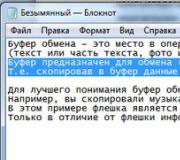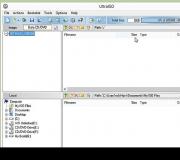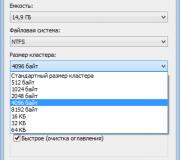Parallax effect in iOS applications. Parallax in the seventh version of the operating system Parallax effect in ios 7
In the fall, Apple will release to the public the mobile operating system iOS 7 with a revolutionary design and a huge set of new features and updated applications. Indeed, there will be a lot of innovations, starting from a completely redesigned appearance and ending with a unique approach to usability. The latter also includes the so-called parallax effect, which the developers say is intended to change the way users interact with mobile devices.
Apple describes this technology as follows:
“IOS 7 creates a sense of multidimensionality. The operating system makes the most of iPhone, iPad and iPod touch to further expand the capabilities of iOS. Clear and functional layers create depth and order in your content.
The translucent background gives a sense of connection with context and place. A new approach to animation and movement makes the simplest tasks that much more fun. "
In short, the principle of the technology is as follows: on the flat glass panel of the phone, called the display, the user sees a three-dimensional world that moves in space with the device.
Parallax and perspective
The principle of the parallax effect is based on how the brain determines the size of an object in a person's field of view. The closer an object is, the larger it appears. Conversely, the further away from us the object, the smaller it is in size.
This basic description the principle of perception by the brain of perspective, and parallax is a change in the apparent position of an object relative to a distant background, depending on the position of the observer. For example, when you are inside a fast-moving car or train, objects closer to you move faster, while objects farther move slower. Although in fact they have the same speed.
Along with other optical tricks, perspective and parallax play an important role in the perception of the world, making it possible to understand and organize the visual signals recorded by the eyes.
From rockets to phones
In iOS, the parallax effect is reproduced by software, and specifically by technology that was originally designed for astronautics.
Inside anyone mobile device Apple hosts a device called the MEMS gyroscope. It carries a tiny mechanism (less than the thickness of a human hair) inside that can vibrate at a known frequency when an electrical signal is applied to it. When you rotate your smartphone (or tablet) in any of the three directions, the mechanism inside the gyroscope resists changing orientation according to Newton's First Law.
Working in conjunction with other sensors called accelerometers, the gyroscope allows the device to perceive and determine changes in its position in space with a sufficiently high accuracy.
Starting with an estimate of the initial position of the device, based on the fact that most people raise their phone to eye level to use it, iOS determines the angle between the phone's display surface and our field of vision as they move relative to each other.
The math behind the depth effect is simple enough. Everything that needs to be done software- be able to organize the contents of the display in different planes, and then move these planes relative to each other. Move based on their position relative to the user's eyes. All this as a result creates the effect of depth.
If you've seen the recording of the WWDC 2013 conference, you might have noticed that the icons in iOS 7 look like they are high above the background wallpaper. And it looks very realistic. The same goes for tabs in Safari.
Despite the fact that all iOS features 7 are still hidden from the public, it is likely that Apple will implement the parallax effect in all components of the new OS (this can also explain why the first iPad generation and iPhone 3GS, which do not have gyroscopes, are not included in the list of supported devices).
How Parallax Works in iOS 7:
In the fall, Apple will release to the public the mobile operating system iOS 7 with a revolutionary design and a huge set of new features and updated applications. There will indeed be a lot of innovations, ranging from a completely redesigned appearance to a unique approach to usability. The latter also includes the so-called parallax effect, which the developers say is intended to change the way users interact with mobile devices.
Apple describes this technology as follows:
“IOS 7 creates a sense of multidimensionality. The operating system makes the most of iPhone, iPad and iPod touch technologies to further expand the capabilities of iOS. Clear and functional layers create depth and order in your content.
The translucent background gives a sense of connection with context and place. And the new approach to animation and movement makes the simplest tasks that much more fun. "
In short, the principle of the technology is as follows: on the flat glass panel of the phone, called the display, the user sees a three-dimensional world that moves in space with the device.
Parallax and perspective
The principle of the parallax effect is based on how the brain determines the size of an object in a person's field of view. The closer an object is, the larger it appears. Conversely, the further away from us the object, the smaller it is in size.
This is a basic description of the principle of the brain's perception of perspective, and parallax is the change in the apparent position of an object relative to a distant background, depending on the position of the observer. For example, when you are inside a fast-moving car or train, objects closer to you move faster, while objects farther move slower. Although in fact they have the same speed.
Along with other optical tricks, perspective and parallax play an important role in the perception of the world, making it possible to understand and organize the visual signals recorded by the eyes.
From rockets to phones
In iOS, the parallax effect is reproduced by software, and specifically by technology that was originally designed for astronautics.
Inside any mobile Apple devices there is a device called the MEMS gyroscope. It carries a tiny mechanism (less than the thickness of a human hair) inside that can vibrate at a known frequency when an electrical signal is applied to it. When you rotate your smartphone (or tablet) in any of the three directions, the mechanism inside the gyroscope resists changing orientation according to Newton's First Law.
Working in conjunction with other sensors called accelerometers, the gyroscope allows the device to perceive and determine changes in its position in space with a sufficiently high accuracy.
Starting with an estimate of the initial position of the device, based on the fact that most people raise their phone to eye level to use it, iOS determines the angle between the phone's display surface and our field of vision as they move relative to each other.
The math behind the depth effect is simple enough. All the software needs to do is be able to organize the contents of the display in different planes, and then move those planes relative to each other. Move based on their position relative to the user's eyes. All this as a result creates the effect of depth.
If you've seen the recording of the WWDC 2013 conference, you might have noticed that the icons in iOS 7 look like they are high above the background wallpaper. And it looks very realistic. The same goes for tabs in Safari.
Despite the fact that all the features of iOS 7 are still hidden from the public, it is likely that Apple will implement parallax effect in all components of the new OS (this can also explain why the first generation iPad and iPhone 3GS, which do not have gyroscopes, were not included in list of supported devices).
How Parallax Works in iOS 7:
On the day of the presentation and, on October 22, the operating room was updated iOS systems- 7.0.3. One of its main innovations is the ability to turn off the notorious parallax, due to which many users complained about feeling unwell.
To explain what parallax is in iOS, the easiest way is to quote from the official Apple presentations: “IOS 7 creates a sense of multidimensionality. The operating system makes the most of iPhone, iPad and iPod touch technologies to further expand the capabilities of iOS. Clear and functional layers create depth and order in your content. The translucent background gives a sense of connection with context and place. And the new approach to animation and movement makes the simplest tasks that much more fun. "
In other words, parallax creates the illusion of 3D screen depth. So what do you need to do to turn off parallax?
- Go to the "Settings" menu;
- Further - "Basic";
- Choose "Universal Access";
- Then - a decrease in movement.
After these actions, the user will see a regular flat screen, and no 3D effects will undermine his health.
This function will be useful not only for those who feel worse after working with a smartphone or tablet. IPhone 4 / 4S and older tablet users can turn off the effect on their device to improve the performance of their device.

Perhaps the biggest tip is not to upgrade to iOS 10 if you have an old iPhone or iPad. Although, since you are reading this article, it is too late to give you such advice. But don't despair, there are other proven ways!
Give iOS 10 time
The new iOS is packed to the brim various functions that start indexing data after the initial launch and consume a large amount of resources. For example, the built-in gallery scans all of your photos, detecting faces, and can cause slowdown and decreased system response.
To save your nerves, you just need to give iOS time to complete all processes after the initial launch. This usually takes about eight hours, so it is convenient to update in the evening and leave your iPhone or iPad alone overnight. In the morning, you will notice that the system is faster.
Disable parallax effect
In iOS 10, there are even more animations that significantly load the processors of iPhones and iPads, especially in older devices. If the icons on the desktop do not move when you tilt your smartphone or tablet, you have very little to lose. But everything will open much faster.
"Settings" → "General" → "Accessibility" → "Reduce motion"
The toggle switch we need is hidden in the depths of the settings. Click and enjoy.
Reduce the transparency of the interface
Another decoration effect. There are many semi-transparent elements in the iOS 10 interface, ranging from the dock to various pop-ups. If you turn it off, all this beauty with frosted glass effects will be replaced by harsh gray substrates, but it will not waste extra resources on rendering.
 Settings → General → Accessibility → Increase Contrast → Reduce Transparency
Settings → General → Accessibility → Increase Contrast → Reduce Transparency The opacity toggle switch is located in the Increase Contrast section next to Decrease Motion.
Disable background app refresh
Updating data in the background is a handy thing, but is the three seconds of waiting for the feed to Twitter or Facebook worth the additional CPU load on your iOS device, which is already barely able to cope? In addition, it is also a load on the battery, depriving you of several minutes of battery life.
 "Settings" → "General" → "Content update"
"Settings" → "General" → "Content update" The tinctures have a whole section with a list of all installed applications... You need to go there and make sure that the toggle switches are turned on only opposite really the applications you need... Better yet, disable the update completely.
Free up storage space
You probably know that iOS sometimes behaves strangely when there is not enough left. free space on disk. iOS 10 is no exception: if your iPhone or iPad's storage is packed to capacity, the system starts to slow down.
 "Settings" → "General" → "Using storage and iCloud"
"Settings" → "General" → "Using storage and iCloud" Take a look at the usage statistics and revise. It is advisable to have at least 1 GB of free space. If uninstalling applications does not give the desired results, use the cleanup.
Reboot your iPhone or iPad
If you haven't already done so, be sure to restart your iOS device. After enabling, temporary files, cache and other things that can slow down the system are removed. A freshly installed iOS 10 will have a lot of this junk, so do not be lazy to reboot and remove all unnecessary.
 apple.com
apple.com To restart, you need to simultaneously press and hold the Home button and the Power button until the screen turns white and the Apple logo appears. Alternatively, you can simply turn off and on your iPhone or iPad. The effect will be similar.