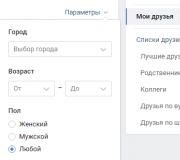How and why to invite people to the group?
You can add new subscribers to your group in different ways, both paid and free. The latter also includes such a simple method as invitations. How to invite friends or strangers to a group in VK and what can this give to the creator of the community?
Why bother with invitations
The main reason is obvious - this is the promotion of the group by increasing the number of its subscribers. From a commercial point of view, this is a very important point, as it can significantly increase the reach of potential customers, as well as increase the price tag for advertising placed in the community. The advantages of this promotion method:
- lack of financial expenses;
- the function is available not only to the community administration, but also to ordinary members;
- it's legal, so you won't get banned for spam;
- it's easy, you don't need to have any specific skills.
Engaging in invitations is not the fastest way to increase the number of people in a group. Followers tend to arrive slowly and unsubscribe frequently.
Note! You can send no more than 40 invitations per day.
How to invite friends and third-party users to a group
Let's look at step-by-step instructions for different platforms.
From the computer
If you made a mistake, click again on the inscription, which now looks like "Cancel invitation".
You can also add members to a group using filtering. Below the list of friends there will be a link labeled "Invite friends from the full list." Click on it, after which we get to the page with filters. Here you can select the gender of the person, city of residence, age.
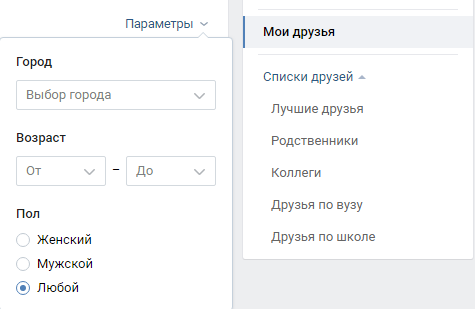
From a mobile device
You can use any application, both official and third-party. The algorithm of actions is the same for different operating systems, for example, Android or iOS. We open the installed VK agent, go to the community. In the upper right corner we see three vertical dots - click on them and see the drop-down menu.
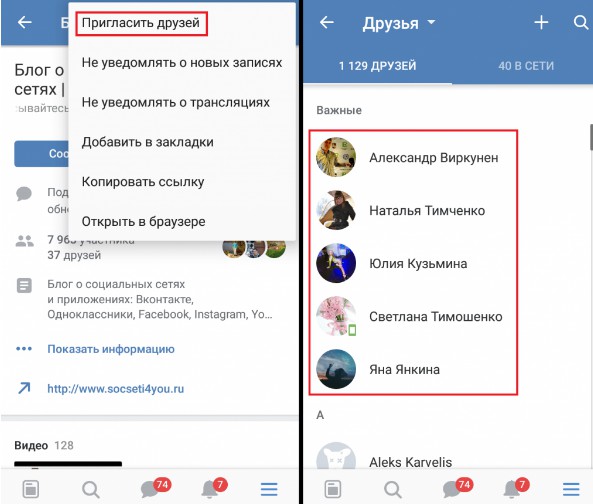
We select "Invite friends", after which a list of available users appears. To send an invitation, just click on the person's name.
It is important to understand that you can only invite friends in this way. How to send an invitation to third-party people who are not on the list? This can be done using private messages. Compose the text of the invitation, choose a third-party user, send the letter. The invitee's correspondence must be open.
What should be the text of the invitation?
If you invite friends with the usual pressing of one button, then third-party users - through private messages. So, you need to approach them correctly. The text of the invitation depends on many factors, in particular, the topic of the community. But still, there are some rules for its compilation, which it is advisable to adhere to:
- write only to those people who are interested in the topics of your group (target audience);
- the text should be small - about 7-10 lines, not contain grammatical errors and explicit advertising;
- be sure to say hello;
- change the writing style, depending on the age of the recipient;
- if you send a lot of invitations, it is advisable to modify the text so that the system does not detect it as spam.
Possible problems and solutions
Even such a simple event can be accompanied by a number of unexpected problems. To solve them, you need to understand what is the reason for their appearance.