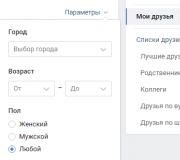How to Download YouTube Videos: 3 Easy Ways
Savefrom is the most demanded service
Back in 2008, an innovative project for that time was launched - Savefrom.net. During his tenure, he underwent many changes in design and work algorithms, eventually becoming the most popular site for downloading from YouTube. Everything is very simple on it: just go to the portal, insert the link to the desired video in a special field and wait a couple of seconds. The resource will find it and offer to download it. Before that, you can select the download format and quality (the higher it is, the more space the file will take).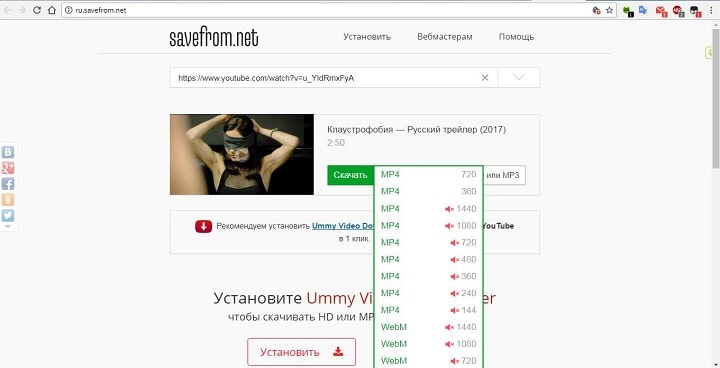
The user will be offered a huge number of download options, you just need to choose the most optimal one for you. Particular attention should be paid to the red icons near the quality - if on the contrary there is one, then the downloaded file will be without an audio track, only a video sequence.
Important: all files uploaded in this way receive the universal name "Videoplayback", therefore it is recommended to rename them immediately upon completion of the download so that there will be no confusion in the future.
Alternative to the browser
For those who need the ability to download videos from YouTube in an easier way, a special browser extension “Savefrom.net Helper” has been developed. It can be installed in any browser, after which a small button will appear under each video you are watching. One click on it will instantly start the download. There, just like on the site, you can select the format and quality (however, unlike the portal, the size is shown here in megabytes).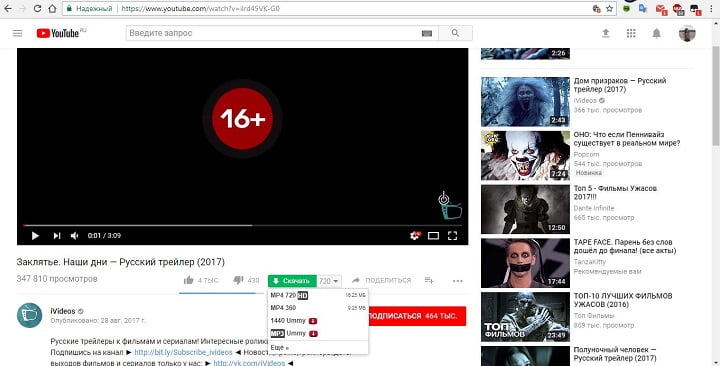
Previously, it was possible to download from the site simply by adding the letters "ss" to the address bar right before the word YouTube. Fast, convenient and simple, but now the method does not work. Rather, it works, but you will be redirected to the plugin download page, not to the download. You will need to download, agree, confirm, install, restart the browser - a long story. Much easier to go to the site or install the extension, so as not to waste a lot of time.
Download browser plugin: http://ru.savefrom.net/user.php?vid=387#download
GetVideo is a similar service for YouTube
GetVideo Is another very attractive service, which is similar in almost everything to the previous one. You need to use it in the same way: copy the link, paste it into a special field on the site, select the appropriate format and resolution, and then click "Download video".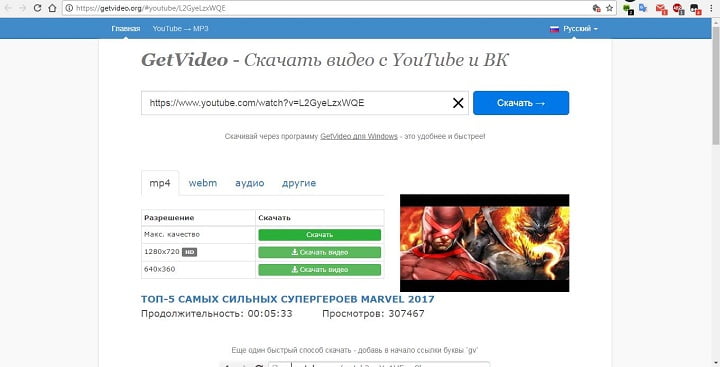
Unlike Savefrom, on this site you can separately download an audio track without a picture. Convenient if you like the composition but don't know what it is called. Or you just don't want to search for a title. The only drawback is that the most popular MP3 format is not always available, the less popular M4A is very often found.
This resource has the same feature as Savefrom - you can add letters in front of the word YouTube in the address bar, after which you will be automatically transferred to the download page. It's good that it is a video and not a plugin. These letters are "gv".
PC software
YouTube By Click Is the most popular utility for downloading from video hosting. It is very easy to use, its interface is clear at a glance, and it is also free. The developers themselves position the program as "something more than just another bootloader", and this is not just that. Here are just some of its advantages:- download speed without any restrictions;
- automatic renaming of each file according to the name on YouTube;
- the ability to save in HD quality and 4K resolution;
- downloading long videos (when compared with the sites described above, which sometimes refuse to download files from 1 hour or more);
- additional subtitle download;
- download playlists entirely;
- simultaneous downloading of 2 or more files (it is noteworthy that this practically does not affect the speed).
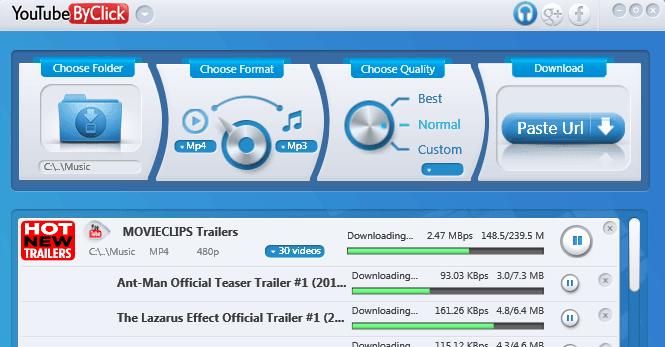
The program is free, but a Premium version is provided. It is in it that most of the advantages described above are available. Without Premium, you will only be able to download from this site without any additional benefits. They will come in handy in cases where a person is professionally engaged in installation, and for him all this functionality will be important.
For an ordinary user, everything is very simple: just copy the link to the desired video in the address bar of the browser, after which the utility will notify with a pop-up window about the possibility of starting the download. You will be offered three options: download only the MP3 track, the entire video (both buttons are green) and disable automatic link detection (gray). However, this is not recommended because it is very convenient.
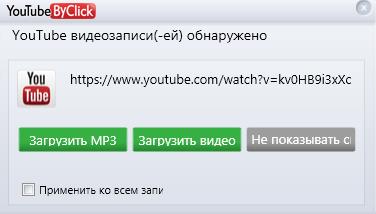
You can find the program on the official website: https://www.youtubebyclick.com/ru/
Smartphone / phone download options
TubeMate- the utility is the same YouTube, but with more features. In it, you can easily download any clip you like or anything else, choosing the download speed, quality and format of the video.A peculiarity of the application, which may seem strange - the downloadable file is divided into 4 parts, each of which is downloaded separately. Do not be afraid, after the end all the fragments will become a single whole.
Conclusion
All the sites, extensions and applications described above allow you to download not only from YouTube, but also many other popular resources (Odnoklassniki, VK, Vimeo, Coub, Facebook, etc.). Thanks to this, you can always get access to the videos you like, even if you are offline. You should definitely try them, this will help you choose the best and most convenient!