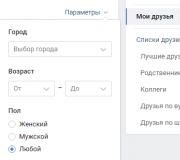How to invite people to a group in contact
21 Sep 2013
I still remember those times when in a contact it was possible to invite to the group not only your friends, but in general any users, you could select the right people by interests, age, city, etc. It seems that their number was not even limited to a day. It was a good time to promote the community, but it's gone. Now you can only invite your friends to the group. Hence the conclusion suggests itself: the more you have, the more you can send invitations. Read below how to do this.
In the desired community on the right under the avatar, select the item "invite friends".
A window will appear in which you can choose who to send invitations to. However, not all of your friends will be here. To view everyone, click on the "Invite friends from the full list" link at the very bottom of this window.

Now you will be taken to a full-fledged page where you can find exactly the people you need. You can sort them by age, city of residence, gender. You can also select some groups of your friends, for example, only the best and new ones.

Remember what exists. Why is this needed? This was introduced to reduce the amount of spam on Vkontakte, and just to make the community more difficult to promote. So to speak, the administration of the social network is killing two birds with one stone.
Also remember that there are, and even those in which only admins have the right to invite people, and if you are not, you cannot do anything.