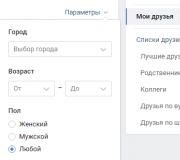How to close the Metro app in Windows 8
While many have complained about the touch-friendly interface in Windows 8 / RT, give Microsoft credit: traditional input devices (mouse and keyboard) are also fully supported. Including for Metro applications: they can be closed not only with gestures, but also with traditional means.So, there are ways to close the Metro app.
From the keyboard:+ just like any desktop application.
Mouse: move the cursor to the top edge of the screen. The pointer turns into a small white hand. Hold down the left mouse button and move the cursor to the bottom edge of the display. This will reduce the application to a large sketch, and then simply disappear.
Using gestures: swipe from the top of the screen to the bottom. This will reduce the application to a large sketch, and then simply disappear.


Close a Metro app from another app
I was going to write only about how to close the Metro application while being directly in it, but judging by the comments and letters, many believe that I have not listed all the ways to close applications. Here are two more that are relevant if you are outside the application.
(Task Manager). The easiest way to invoke it is from the context menu that appears when you right-click on the taskbar. In Task Manager, Metro apps appear alongside traditional desktop apps. To close a Metro app, simply right-click on it in the list and select End Task from the context menu.

(Switcher). The new Metro interface offers another way to close Metro apps, which is not entirely obvious. Invoke the Switch (the easiest way to do this is by pressing + and then holding), right-click on the application you want to close, and select "Close" from the context menu.

All of this is not really needed
Of course, you don't need to close Metro apps. They are mobile, as I explained in the "" article, so they automatically go to the background when not in use, and are closed by the operating system if resources need to be freed. On computers with 8 GB of RAM or more, this is rarely needed, but on less powerful devices with Windows it sometimes happens.