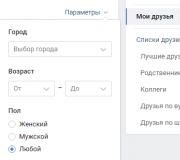Can't hear me on Skype, is there a problem with the microphone?
Today I was approached with a problem: “During a conversation, I can’t hear you well on Skype, is there a problem with the microphone?”. I had previously encountered a similar problem, so I easily fixed the problem and helped the person.
I just want to warn you! Never trust people if they tell you that they are hard to hear when talking on Skype, the problem does not always arise on the “speaking” side, maybe the problem is on the other end of the conversation.
First of all, check the microphone volume level by calling the test number on Skype, in the contact list it looks like this:
After you talk to yourself, you will hear if there really is a problem or not. If you hear yourself well, then the problem is on the other side of the conversation (possibly with headphones or speakers), if you hear yourself badly, read on ...
The next step, you need to check the microphone volume level in the Skype settings, for this we open Skype, go to the menu “ Tools“–“Settings“–“Sound settings” and check the level of the volume slider. By default, the “Automatic setting” checkbox is set, you can uncheck it, set the level to the maximum and make a test call again.

If this does not help, go to the next step - check the sound settings in the Windows system. To do this, open " Control Panel" (on the menu " Start“) and find the button there “ Sound”

Open this item and go to the tab “ Recording”

double-click on the microphone (which has a green checkmark) and go to the “ Levels”