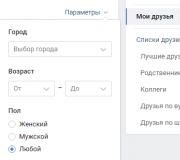Methods for viewing private VKontakte photos
In the article, we will analyze the ways to view closed photos of users of the VKontakte social network. It seems that for this you need to have hacking skills or use complex programs. In fact, everything is much simpler.
How to view hidden pictures in VK
Technologies are constantly evolving, and the staff of programmers of a popular web resource is constantly fixing bugs, so the methods provided below may not work. Still worth a try.
Option number 1: change the address of the album
This method consists in the fact that you will need to replace the personal ID with a third-party one. First, you need to copy it from the page of the user whose photos you want to see. After inserting someone else's ID into your URL, the pictures will become available. The algorithm of actions consists of the following steps:
- You need to copy the ID and paste it into the address after the word albums;
- It looks like this:

- It remains to press "Enter".
Now you can view closed Vkontakte photos.
Option number 2: high-speed "clicking"
This method has a specific name for a reason, since it is performed under certain conditions. It works when a person has hidden not all the photos of the album from outside users, but only a part of them. What needs to be done:
- Select the user whose hidden pictures you want to view;
- Go to the album, which probably contains private photos;

- At the bottom of the page there is a function called “Activate Quick View”;
- It remains to dwell on the photograph, after which there is a hidden one.
- With “accelerated preview” enabled, a quick click on this image will take you to the next one and stop. In this case, the hidden photo will become available.
Now you can watch individual picches.
Option # 3: temporary bug
A slight inaccuracy in the site settings will allow users to view hidden images. In this case, not only the album, but also the entire page of the participant can be closed. Required to use the following guide:
- Find the page that is hidden from you;
- Click on the profile picture and see if there are a few more photos to follow when you click;

- The following steps must be completed extremely quickly;
- First, click on any item from the menu on the left;

- Then, sharply click on the participant's avatar.
- A window will appear with all his albums and images, and closed VK photos will also be present in them.
It may not work the first time, because the option requires skill and reaction.
Option number 4: we use the site of Pavel Durov
Previously, this method was extremely popular because its use was not prohibited. You need to go to the official web resource of the creator of the social network Pavel Durov at durov.ru. Absolutely all the data of all VK participants was available there, except that the privacy parameters were removed. Therefore, through it, it was possible to use the first method and put the ID on someone else's.

After the lattice, you need to insert the ID of the other participant, then enter the desired album and easily view all the photos. Most importantly, nothing was violated by law. Nowadays, on the Internet, various sites offer people all kinds of programs with "many amazing features." You do not need to test them, so you just waste money, time and nerves, and there will be no result. If none of the methods mentioned in the article already work, do not look for others.